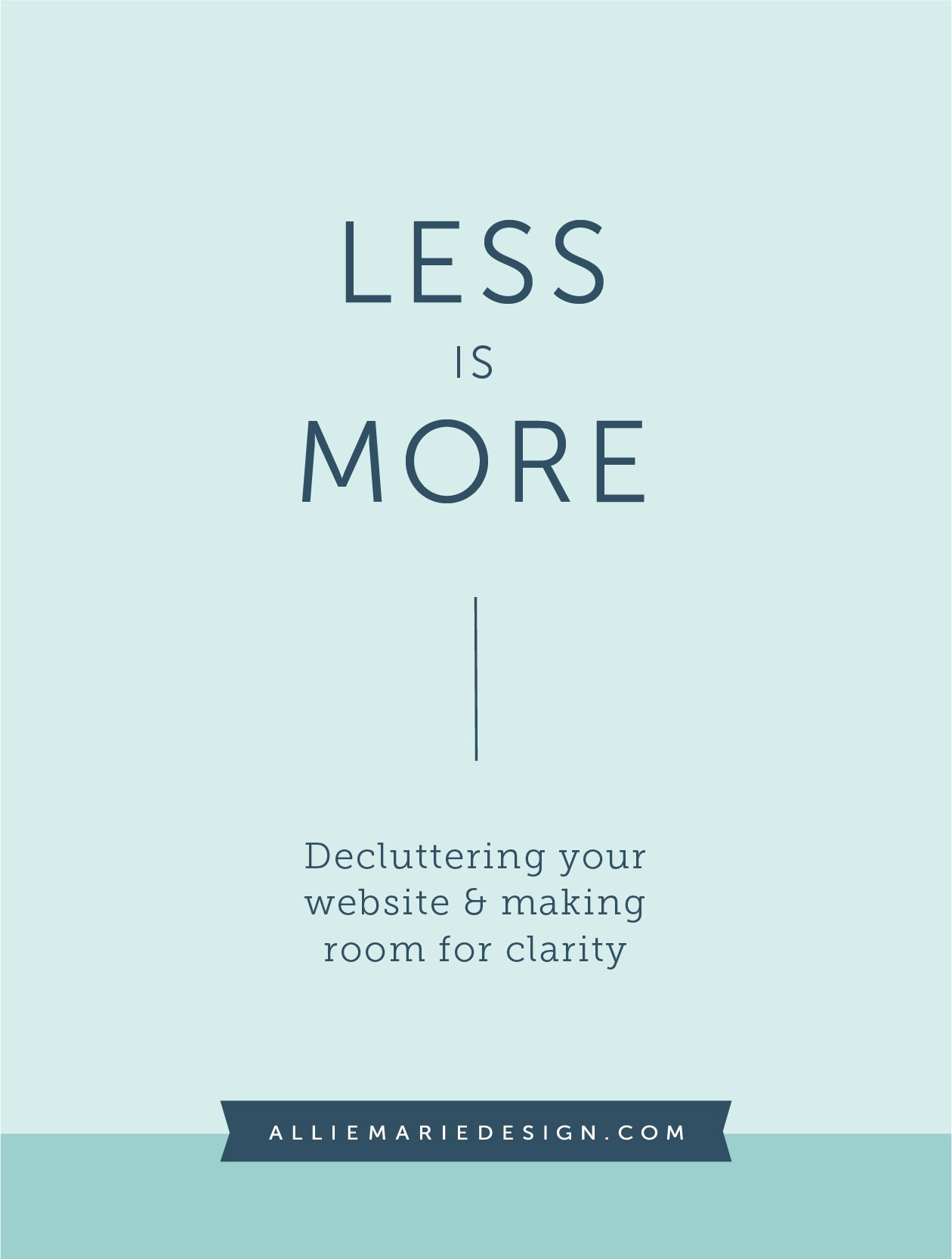Less is More: Decluttering Your Website & Making Room for Clarity
As your business grows, it's natural for your website's content to evolve with it. It's important to review your site regularly for accuracy and make necessary changes like updating text, incorporating new photos, adding new services, or otherwise.
But sometimes, all of the seemingly small additions and tweaks add up over time and you find that the consistency you once had on your site is gone. The design looks a little messy, info doesn't seem to "flow" like you want it to, and your audience has a hard time finding what they're looking for (or what you want them to find!).
Before you say, "I need a website redesign!" or give up on updating all together... I have some tips for you. Sometimes, a little decluttering can do the trick! Here are some ways YOU can clean up your website to ensure you're best serving your target audience.
1.) Revisit and refine your copy.
Go through your website and think about the overall goal of each section or page. Then review your content (text) and notice the language you use, how you talk about your business and services, and the overall feel you get after reading it.
On every page, ask yourself:
Does this copy clearly and concisely say what I need to say?
Does it capture my personality and brand?
Does it speak to my ideal audience?
Tweak and edit and edit some more until you can say a big ol' YES to all three above questions!
Thinking about hiring a copywriter? Check out this guest blog post from my friend and copywriter Kayla Hollatz!
REMEMBER, LESS IS MORE.
Often times, there are simpler ways to communicate an idea or service than you might think. However, don't strip it down so much that there isn't any personality left in your copy. Find the balance -- choose your words wisely and speak from the heart.
Pro Tip!
Whenever I get stuck, I press "refresh" in my mind and try finishing the phrase, "What I'm trying to say is..." It helps me quickly simplify my thoughts into a single phrase or two!
2.) Limit your font choices and color selections.
Using too many fonts and colors can make it difficult for your audience to know what to read first and what's most important. Take a look at all your text styling and use of color. If your eyes seem to be jumping all over the place from element to element and/or the overall layout doesn't look cohesive and clean.... it may be time to simplify.
Three website "font rules" to abide by:
No more than 3 fonts should be used
Fonts should be used in a consistent way
All text should be legible
For example, all header text you want people to read first should be the same size (large), font and color. Subheaders should all have their own consistent styling and be slightly smaller. Normal text or Body Copy should be consistent, too.
The same goes for color. Stay within your branding color palette but also find a balance between bright colors and more neutral, grounding hues. Use your attention-grabbing colors to do just that -- draw attention -- but only use them where you need it. Ifeverything is drawing attention, your audience won't know where to look!
REMEMBER, LESS IS MORE.
A single font can carry a lot of personality and color choice can be very powerful in attracting your target audience. Keeping things simple and consistent will help you avoid sending conflicting messages and ensure your site has a greater impact on your audience.
Pro Tip!
Have you noticed that "consistency" is the key word here? The easiest way to ensure consistency across all your marketing is to follow your branding style guide. If you don't have one, make one yourself and use it religiously! Musts for the guide: your logo, color palette, font choice and styling, and any extra branding elements.
Struggling to solidify your colors, fonts, and overall style guide? Check out my Style Guide Workshop (template included)!
3.) Give everything room to breathe.
White space, or the empty space around and between elements in a design, is as important to a beautiful design as the actual content is. When used effectively, it helps organize content by separating text, images, etc. and grouping them together. It also helps give a design room to breathe and, ultimately, helps the viewer interpret the content easily.
How do you know if your site needs more white space? Look for:
Areas where info or sections seem to run together
Long blocks of text with important ideas and details getting lost
Places where text and images seem crowded
Pinpoint these areas of your site and find ways to add more space around and between elements and ideas. This could also mean adding a photo to break up text, adding more text headers, separating sections on a page with a line, or simply adding more space between different sections of a page. Want to learn more about the design principles and master layout design? Check out my DIY-friendly graphic design course!
REMEMBER, LESS IS MORE.
In a world where we're constantly bombarded with information and visuals, simple and clean stands out. So, be sure you have just as much -- if not more -- white space as you have content. It will help you more effectively communicate and you'll make a lasting impression on your audience. I promise!
Pro Tip!
Imagine your ideal client or customer visiting your site and flowing through your content without getting lost AND with time to think in between ideas. That's what you want!
4.) Think about overall user experience.
Think about your ideal client or customer and get inside their head. When they visit your website, what are they looking for first? After finding what they need, then what will they be searching for? And after that?
Now think about the goal of your website and what you want your audience to take away from it. What do you want website visitors to know first about you (and is that clearly stated on your homepage)? What page do you want them to click on after that? Then what do you want them to do?
Put those two perspectives together to ensure your website flows well. Make it easy for your audience to find not only what they are looking for but what you want them to find, too.
Try adding links within text to different areas of your site or buttons at the bottom of a section, leading your audience to the natural next step in learning more about you, your business or your offerings. Maybe that next step is to read testimonials, or see samples of work, or contact you. Whatever it may be, help them out and direct them to that info. This is called a "call to action."
REMEMBER, LESS IS MORE.
Now I'm going to back up and say... don't go overboard! Keep calls to action simple and clear to help maintain a clean and easy-to-navigate site.
Pro Tip!
Have a blog? Link to your posts within your website content! It will highlight your expertise for potential clients or customers and save you time on re-explaining a concept you've already written about.
5.) Gather feedback
Although it can be a little nerve-racking, getting feedback from people you trust can be really effective in refreshing and cleaning up your website. Some great ways to get constructive feedback from "test users":
Ask your test users to accomplish certain tasks on your site that are key to its success
Provide your test users with a list of questions about your business and request that they answer them using your site as the only resource
Give your test users a description or "profile" of a member of your target audience and ask them to look at your website through that lens. Then interview them to get their thoughts.
You might be surprised by what you discover when you step away from the site and allow others to experience it!
Remember, a website is never truly finished!
It's a living, breathing thing and it should always be evolving. Just don't lose sight of your business goals. Clarity is key and less is more.
YOU MIGHT ALSO LOVE…