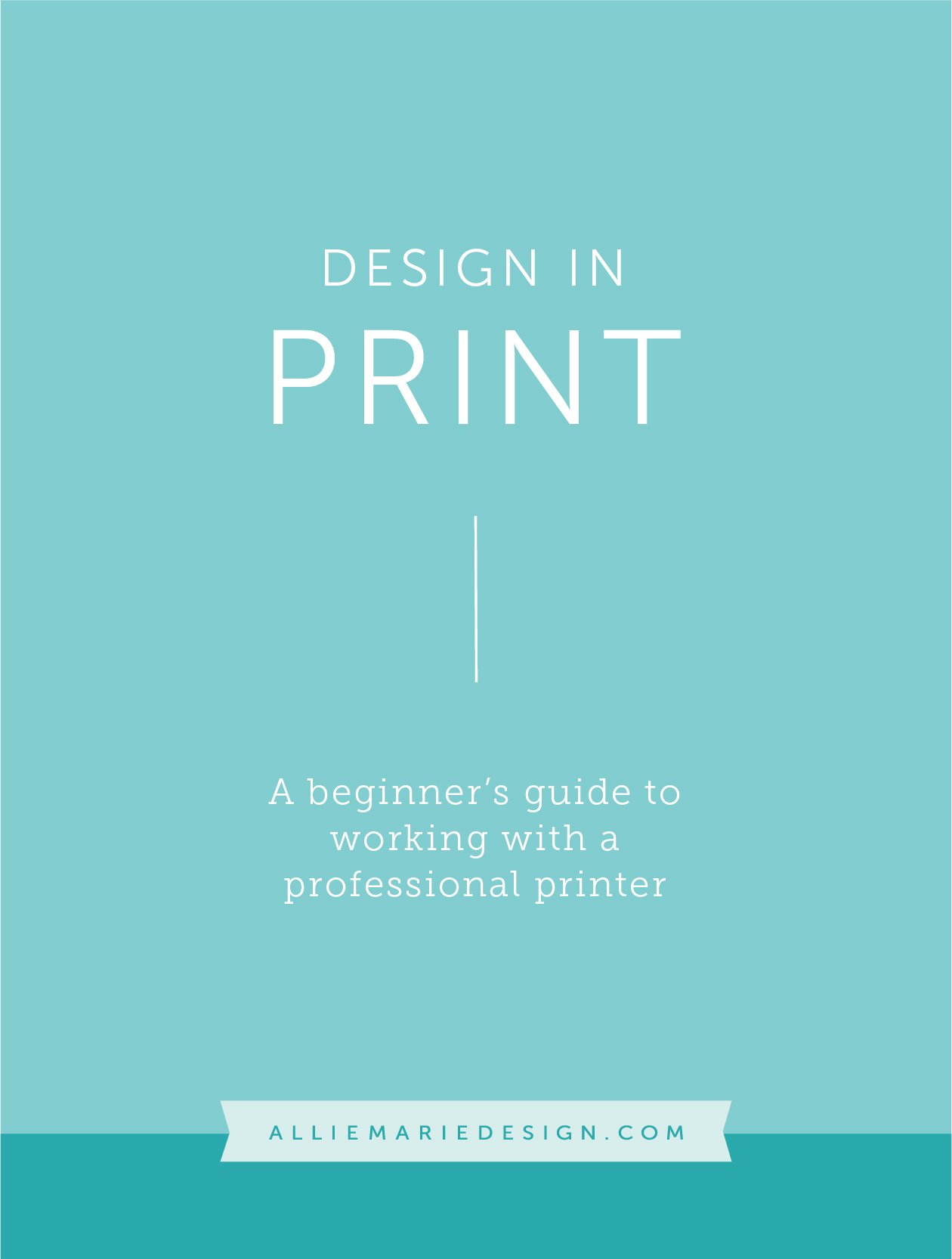Design in Print: A Beginner's Guide to Working with a Professional Printer
Most small business owners find themselves developing a printed marketing piece at some point in time. Whether that's a business card, a "connect with us" card, a promo brochure, a look book -- there's still something special about holding a physical marketing piece that feels good in your hand and is so pretty that you want to post it on your fridge. Or frame it. Or just hang on to it because you just can't bring yourself to throw it away.
Well, that's the kind of impact I'm going for when I design a printed design piece for a client! I'm guessing you hope for that, too.
In any case, if you're working with a designer on a print project, he or she should be able to at least help guide you through working with a professional printer. But if you're DIYing it, navigating the printing process on your own can feel overwhelming. What in the world is a bleed? Why do I need crop marks? What does a print shop need to give me a quote?
As you may know, print design is a speciality of mine and thus I've worked with various printers for various client projects. Every printer is different, but there are some consistencies you will find across the board. I've put together some tips for you, in hopes I can shed light on the process and make you feel more comfortable with diving in.
First, how do I choose a professional printer?
Deciding on a professional printer comes down to the type of project, your budget and what kind of an experience you want.
If you're working with a designer, I suggest chatting with him or her about recommendations for your specific project. If you're DIYing the design, ask other small business owners you trust about their printer of choice and/or do a little research on local print shops you could potentially support by giving them your business! That being said, online printers can be a great route to go as well, depending on your project.
Here's a rundown of what to expect from online vs. local print shops:
ONLINE PRINTERS
As you can probably guess, there are pros and cons...
PROS: Affordable, DIY quoting and ordering online, quick turnarounds for additional cost
CONS: Quality can sometimes be compromised with lower cost, shipping costs are additional, no opportunity to receive a paper proof and check color accuracy
When I feel it's a good fit and we're working with a tight budget, I recommend my clients to Smartpress.com for online printing. With a variety of paper stock options to choose from, great quality and wonderful prices, you can't go wrong! If we're working with a bigger budget and we're hoping for fancier paper stock and printing options (including gold foil, texture, raised gloss and more!), I suggest Moo.com*. Their products are simply dreamy!
LOCAL PRINT SHOPS
Again, there are pros and cons...
PROS: Working with an actual person, ability to ensure color accuracy, generally high quality, opportunity to receive paper proofs if needed
CONS: Can be more expensive
Working with a local print shop means supporting a small businesses like yourself and gives you the opportunity to create a lasting relationship with them. Although it can be more expensive, there are many benefits, as you can see above. If you'd like info on some fantastic Twin Cities print shops I've worked with, shoot me a message and I'll gladly pass along their info!
Getting a quote
When you've chosen a professional printer (or a few that are in the running!), gather sufficient details about your project and request a quote. The more specifics you can provide, the better, so the estimated cost is as accurate as possible. If you're using an online printer, you'll need to know the same details when plugging in your info to receive a cost estimate.
These technical details are called "specs." Here is a list of common printing specs and what to include with your quote request:
DIMENSIONS
The size of the print piece. They should be provided in inches for most projects or feet for large scale projects such as banners and other signage. If there is folding involved with the project (such as a brochure), include the size when folded and unfolded, as well as the number of folds needed and the number of pages included, if applicable (for a booklet, for example).
PAPER STOCK
The type of paper you want to use. Various paper choices are available, depending on the printer, ranging in weight (cardstock vs. text weight, for example), coating (gloss vs. matte) and color.
If you're working with an online printer such as Smartpress.com or Moo.com*, order their free paper sample books to feel the paper in your hand and make your decision from there. I have both!
If you're working with a local print shop, stop by in person and ask to see their different paper stock options. Or simply ask the printer what they recommend for your type of project. They are experts in this area and they can guide you toward the best option!
EXPERT TIP: If your printed piece needs to be written on (such as an RSVP card for a wedding or a donation form), go with a matte paper stock. Pen ink often smears on gloss paper!
BLEED
When a print piece has a bleed, the images and/or elements extend past where the page is trimmed. In other words, the printed ink will run off the page so there will be no white margin around the outside of the design. This means the design will need to be printed on a larger sheet of paper and then trimmed down. Therefore, the printer will need to know up front if your project needs to be printed with a bleed, so they can include trimming within your quote.
EXPERT TIP: Although it gives designs a professional look and has become fairly standard, having a bleed on print pieces typically does add a little bit of cost. Keep that in mind during the design phase!
QUANTITY
Of course, the number of copies of your printed piece you need. Generally speaking, the higher the quantity the less cost per piece. There are set-up fees included within each order, so ordering a higher quantity up front -- if you know you'll use them! -- is most cost effective.
EXPERT TIP: Sometimes there are price breaks for letterhead, envelopes and other print pieces that come in large quantities. If you're semi-flexible with your quantity, give the printer an approximate number but let them know you'd like to consider price breaks if they offer any.
TURNAROUND + DEADLINES
Similar to when you work with any other vendor, be sure to include your desired deadline with your specs and ask when they need to receive the final files in order to meet the deadline. Prepping the order for print, doing the actual printing, assembly, etc. all take time, and the printer will appreciate setting expectations up front.
EXPERT ADVICE: Knowing the printer's turnaround time in advance helps you plan out your project. To create a timeline, start with your deadline for having the printed piece in hand. Then mark your calendar with the "to-print" deadline (when the printer needs to files) and work backward from there.
The Design Phase
It may feel like you're putting the cart before the horse, but it's really important to take these details into consideration before the design process begins. In addition to knowing about dimensions and bleed, other details that should be considered:
IMAGE RESOLUTION
All photographs and imagery must be 300dpi or high resolution. Low resolution images (anything under 300dpi) are considered suitable for screens only and will most likely not print clearly.
COLOR
Color can be confusing. I won't bore you with the nitty gritty details here (although I encourage you to do more research!), but what you do need to know is the type of printing your professional printer will use for your project.
CMYK is a 4-color system used for digital printing. Printing in CMYK is generally the most cost effective and you can still get great quality if you're working with a professional printer with high quality equipment/machines.
Pantone Colors (also called Pantone Matching System, PMS or Spot Colors) are used for offset printing and when you need an exact color match. Each color is laid down separately and you generally pay per color, so the cost can add up. However, the quality is top notch!
Don't save your file in RGB color mode, as that is intended for web and screen use. Check with your printer (whether they're online or a print shop) to learn if you should be saving your file in CMYK or with Pantone colors.
EXPERT TIP: Although Pantone is a standardized color matching system, colors will still vary slightly from printer to printer, and depending on the paper stock or material you are printing on. For best results, request a printed proof from your printer.
MAILING PANELS + TEMPLATES
If you're printing a postcard or other mailer, take into consideration the post office's guidelines for mailing panels and postage. Your professional printer (online or print shop) can help you with these specifics. You can also do some research on your own on the USPS website or seek out good go-to resources like this to ensure you're setting up your file appropriately.
For more complicated projects, both online and local print shops may have templates available to help you design your mailer with the correct specs and layout. Ask about these and utilize them to ensure a smooth printing and mailing process, and to avoid delivery delays!
Prepping for Print
When I work on print projects for clients, I almost always reach out to the printer in advance (especially if I haven't worked with them in the past) and confirm how they would like to receive the print-ready files. If you aren't working with a designer on your print pieces, then I recommend doing the same! When you send the print-ready files, be sure to also include the project specs, so the printer will have the design and project info in one place.
Online printers always have file prep guidelines on their website, too. Check those out before uploading your design. Be sure to have all your specs on hand to plug in when you place the order.
EXPERT TIP: Most printers will ask for files in a high-res PDF format, with at least 1/8" bleed and crop marks (showing where the page should be trimmed).
Proofing
A proof is your last opportunity to review the design before it is actually printed. Most professional printers offer a proof in the form of an electronic PDF. If you're working with a local print shop and it's important that you review a printed proof for color accuracy, etc., ask to see a paper proof. Some online printers offer a paper proof option as well, for an additional cost.
Once you approve the proof, the printer will send the project into production. So, it's very important to take a close look at the design to ensure everything looks good!
WHAT TO LOOK FOR IN A PROOF:
Spelling and grammatical errors (although all copy should be reviewed and finalized prior to sending to the printer!)
Correct appearance of fonts
Legible text size
Accurate colors
Accurate trim line (you'll see crop marks, showing where the paper will be trimmed)
EXPERT TIP: If possible, print out your design on a home or office printer before sending the print-ready file to your professional printer. This will give you a preliminary paper proof, so you can make last edits and before sending print-ready files off to the printer!
EXTRA EXPERT TIP: There can be quite the variation between colors you see on your screen and what you see in print. Again, the best way to guarantee color accuracy is to work with a local print shop to get their help with color matching and perhaps see a printed proof.
Whew! Got all that?
It's a lot to take in at first. But the more experience you have, the more confident you'll be!
More great resources for designing for print:
My online program, Design Spirit! This crash course will help you learn the design basics, teach you how to design like the professionals do, and give you the tools, knowledge, and confidence to create better print designs. Endless visual examples and templates galore are included. You will LOVE it :)
Happy printing!
Note: Anything with an asterisk (*) next to it means it's an affiliate link. Thank you for your support of my boutique design studio!
YOU MIGHT ALSO LOVE…